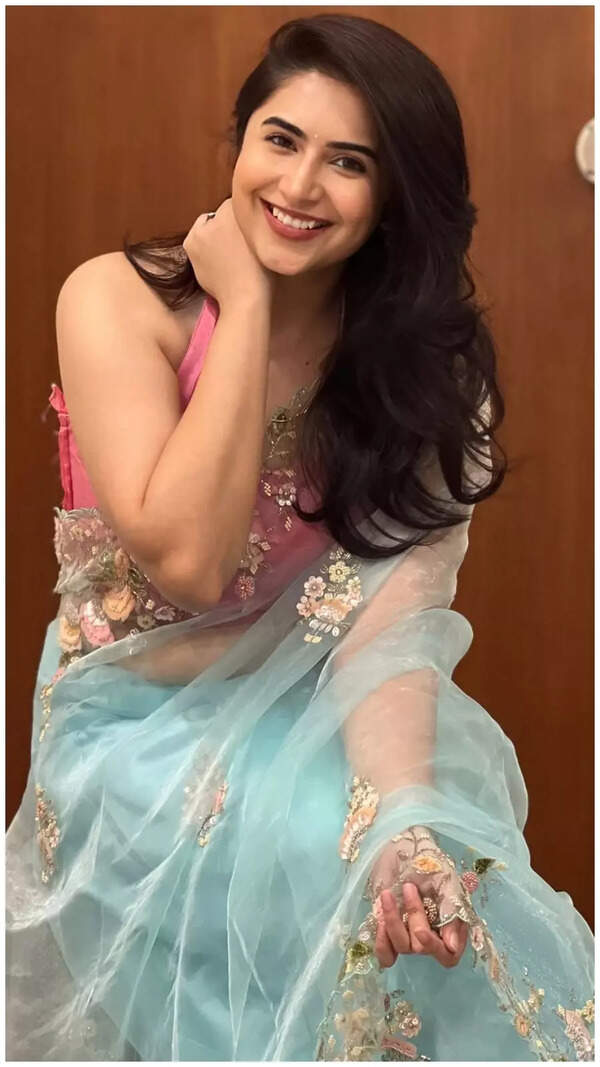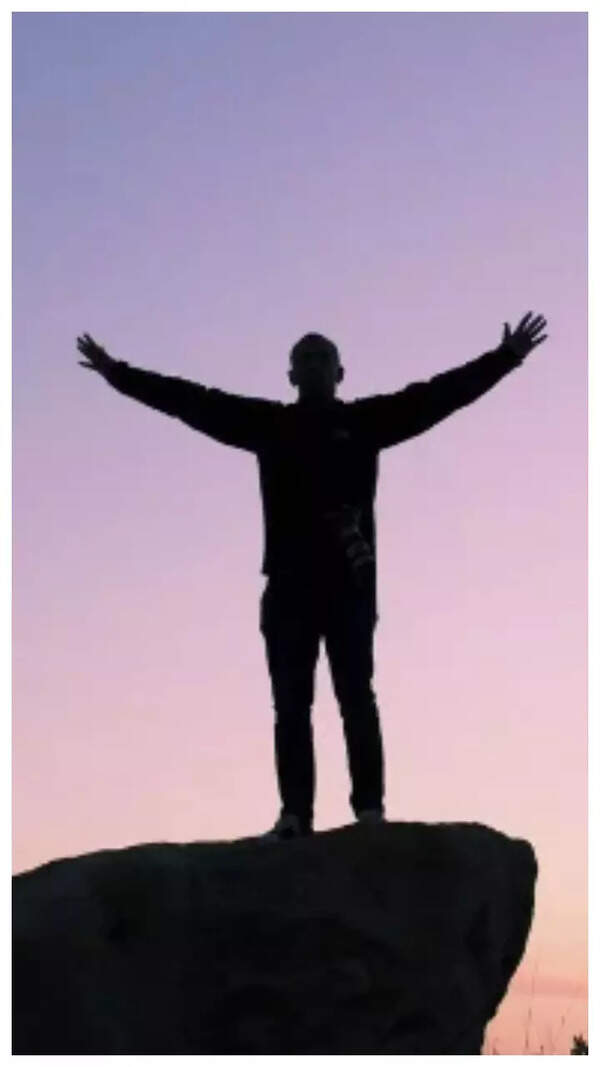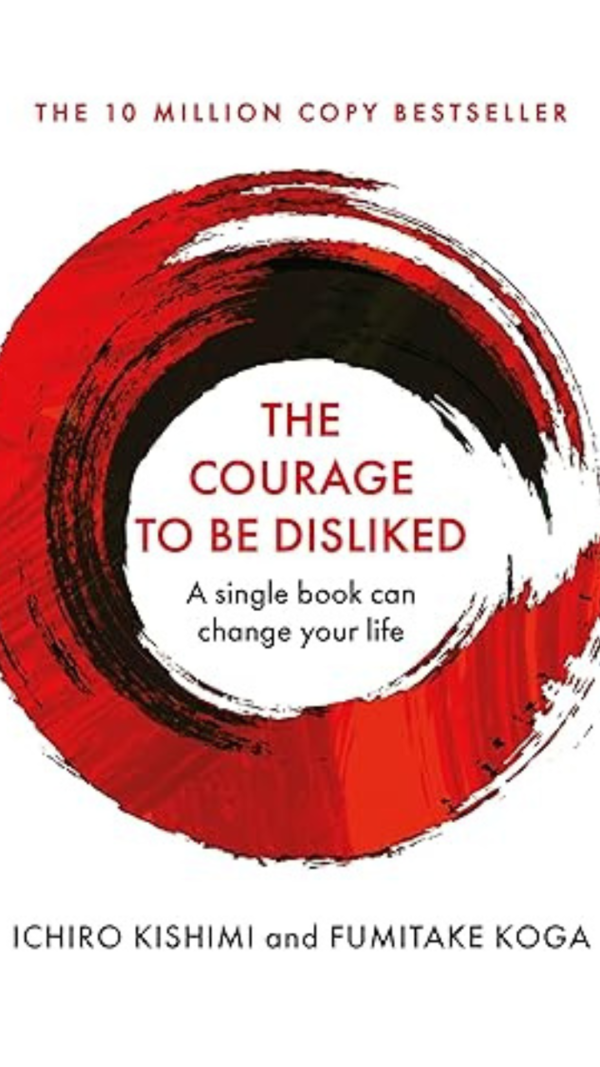- News
- Technology News
- Tech Tips News
- Eid Mubarak 2025: How to create Ghibli-style Eid images to send to family and friends
Trending
Eid Mubarak 2025: How to create Ghibli-style Eid images to send to family and friends
Creating personalized Ghibli-style Eid images using AI tools is becoming popular. These artistic images transform traditional Eid moments into visually stunning illustrations, ideal for festive greetings. Users can generate or transform photos, add personal touches, and share through digital cards or social media. This innovative trend offers a unique way to celebrate Eid with loved ones.
The fusion of artificial intelligence and digital creativity has given rise to a new trend: Ghibli-style AI-generated images. These images mimic the iconic aesthetic of Studio Ghibli films, known for their soft lighting, pastel hues, and hand-drawn feel, making them an instant hit on social media.
With Eid celebrations marking the end of Ramadan, many people are looking for unique ways to share warm wishes with their family and friends. AI-generated Ghibli-style Eid images provide a personalized and visually stunning way to send festive greetings. By transforming traditional Eid moments—crescent moon sightings, family gatherings, mosque prayers, and feasts—into Ghibli-inspired illustrations, users can create heartfelt digital cards and social media posts. Here’s a detailed step-by-step process to help you create your own Ghibli-style Eid images using AI tools.
Create Ghibli-style Eid images using AI
Step 1: Decide on the Eid scene you want to create
1. Crescent moon and starry night
- The sighting of the Shawwal crescent moon marks the beginning of Eid.
- You can generate an image featuring a glowing crescent moon in a deep blue sky, with lanterns or a peaceful village below.
2. Family gatherings
- Depict a warm, cozy indoor scene where family members are dressed in traditional Eid attire, sharing a meal or exchanging gifts.
- Add details like a decorated Eid table with traditional dishes like biryani, kebabs, sweets, and tea.
3. Eid prayer at a grand mosque
- Illustrate a majestic mosque with glowing lights and people gathering for prayer.
- Include soft sunlight filtering through the clouds, creating a peaceful and spiritual effect.
4. Children receiving Eidi
- Create an image of children joyfully receiving Eidi (money or gifts) from elders.
- You can add playful elements like balloons, sweets, and bright festival decorations.
5. A Ghibli-style Eid feast
- Ghibli movies are famous for their detailed food illustrations, so you can generate a delicious Eid feast with steaming plates of traditional dishes, tea, and desserts.
Once you’ve chosen a theme, you can move on to the image creation process.
Step 2: Generate the Ghibli-Style Eid image using AI
There are several ways to create Ghibli-style images using AI-powered tools. Depending on your preference, you can either use text prompts to generate images or upload and transform existing photos.
Option 1: Generate an image from a text prompt
- Open an AI art generation tool that supports Ghibli-style rendering.
- Enter a detailed prompt describing your Eid scene.
- Example prompt:
- "A warm and colorful Ghibli-style illustration of a family celebrating Eid in a cozy room, sharing food, with soft lighting and a decorated table. The atmosphere is peaceful and magical."
- Adjust settings such as color tones, lighting, and artistic details to match the Ghibli aesthetic.
- Generate the image and refine it if necessary.
Option 2: Transform an existing photo into Ghibli style
- Upload a personal Eid photo to an AI-powered image transformation tool.
- Apply a Ghibli-style filter or enhancement, adjusting lighting, softness, and colors to mimic hand-drawn art.
- Fine-tune the details by adding warm tones, soft shadows, and watercolor-like textures.
- Save the final image in high resolution.
Step 3: Enhance and personalize your image
Once your AI-generated image is ready, you can make additional edits to refine it further. This step allows you to add personal touches to make the Eid greeting more meaningful.
1. Adjust colours and lighting
- Ghibli films have a signature soft glow with warm and pastel tones.
- Increase brightness and saturation to make the image more vibrant.
- Add a slight blur or watercolor effect to give it a hand-painted look.
2. Add text and Eid greetings
- Overlay your image with festive Eid messages such as:
- "Eid Mubarak! Wishing you love, peace, and happiness."
- "May this Eid bring joy and prosperity to you and your family!"
3. Insert extra details
- Add stars, lanterns, or Islamic geometric patterns to the background.
- If it’s a food-related scene, include steam rising from dishes for an animated effect.
- If it’s a mosque scene, enhance the glowing lights and crescent moon reflection.
Step 4: Share your Ghibli-style Eid image with family and friends
Now that your Ghibli-style Eid illustration is ready, you can share it in multiple ways:
1. Send as a digital Eid greeting card
Share the image via WhatsApp, Telegram, or email as a personalized greeting.
Create a digital postcard with a heartfelt Eid message.
2. Post on social media
- Upload your artwork to Instagram, Facebook, TikTok, or X (Twitter).
- Use festive hashtags like #EidMubarak, #GhibliEid, #EidArt, #AIArt to connect with others.
- Some users are also turning their Eid images into short animated GIFs or reels.
3. Print and gift the artwork (optional)
- Print your Ghibli-style Eid image and frame it as a personalized Eid gift.
- Use it as a custom Eid greeting card for family members.
End of Article
Latest Mobiles
FOLLOW US ON SOCIAL MEDIA